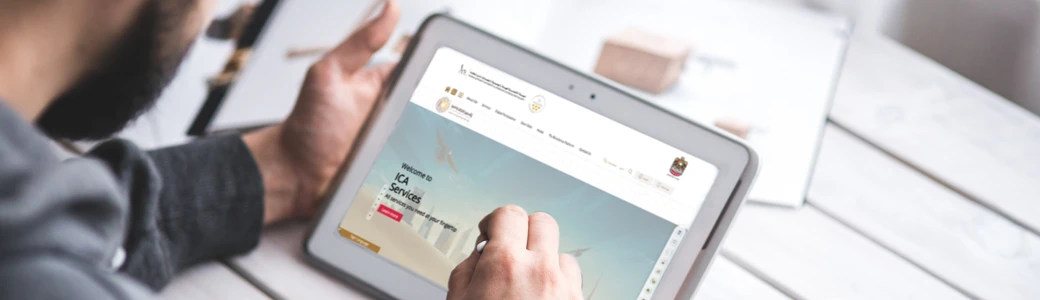
How to Change the Mobile Number Linked to an Emirates ID
Why Linking Your Phone Number to Your Emirates ID Matters
In the UAE, it's important that your Emirates ID card is linked to your registered mobile number. This requirement facilitates access to various government services. For instance, when you register for a service, a One-Time Password (OTP) is sent to the registered mobile number linked to your Emirates ID. If the registered number is not your own, you'll need to change it to use these services seamlessly.
The mobile number is registered to your Emirates ID during the application process. It's advisable to use your own valid mobile number to avoid any confusion or issues later. This guide will help you update or change the registered mobile number in your Emirates ID.
Changing Your Registered Mobile Number in Emirates ID Online
Here's a step-by-step guide:
1. Visit the Federal Authority For Identity And Citizenship (ICA) website at https://icp.gov.ae/en/.
2. Go to Services >> Smart services, select OTHER SERVICES - PERSONAL INFORMATION - UPDATE PERSONAL INFORMATION - UPDATE, and click Start service.
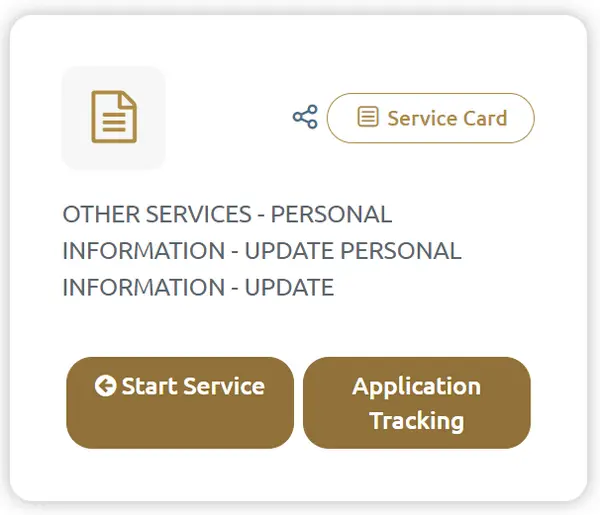
3. Select your current nationality. Depending on your nationality, you will be prompted to specify additional information, for example, your Identity number or File type (Visa or Residency).
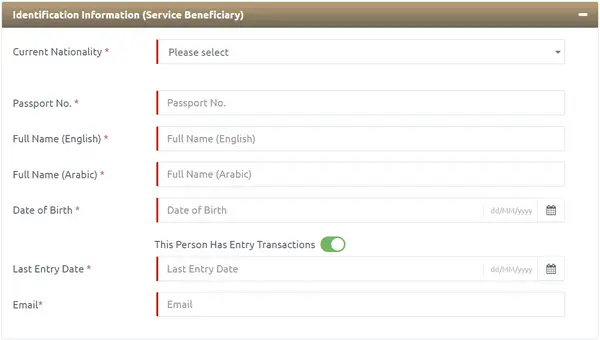
4. If you select Residency, choose either Inquiry By File Number or Inquiry By Identity Number.
5. If you select Visa, choose either 4 Sections Number or 3 Sections Number (Dubai).
6. Fill out the remaining fields specifying your full name, passport number, Emirates ID number, date of birth, last entry date, and your email.
7. Proceed to the mobile number data page and check your current registered mobile number displayed here.
8. Enter your new mobile number and get an OTP code to confirm.
9. Fill in your address and check the captcha box.
10. Review all entered details and make necessary edits before moving to the next step.
11. Make the necessary payment. The current fees for changing the mobile number is AED 53.
After the payment, you will receive a verification email with the payment slip. You can track the status of your Emirates ID application on the website. It usually takes from 2 to 7 days to have your new number updated.
Changing Your Registered Mobile Number in Emirates ID Using the ICA App
Alternatively, you can use the ICA mobile app to change your registered mobile number:
- Download and log in to your ICA account on the ICA App.
- Click Update personal info under the Public info service options.
- Fill in all the required personal information, including your Emirates ID number and expiry date.
- Choose Residency under File type and Emirates ID under ID type.
- Enter your Identity number, Passport number, Email address, and click the Next button.
- Check your current registered mobile number displayed here.
- Enter your new number and send an OTP to confirm.
- Make the payment and wait for a confirmation message via your mobile phone.
Use your reference number from the confirmation message to track the status of your Emirates ID update.
Remember to update your personal information, especially your mobile number, on your Emirates ID to ensure seamless access to services. The process to change or update your registered mobile number is straightforward and can be done through the ICA website, mobile app, or by visiting a Smart police station.
Frequently Asked Questions (FAQ)
-
How much does it cost to change the mobile number on my Emirates ID?
The fee for changing the mobile number online is AED 53. It will take from 2 to 7 days.
Also, you can change it by visiting a Smart police station. In this case, the number will be changed immediately and free of charge.
-
Can I change my mobile number on my Emirates ID in person or only online?
You can personally visit any ICA service centers in the UAE with your Emirates ID, visa, and passport copy. Also, you can change your mobile number by visiting a Smart police station.
-
How do I change my mobile number on my Emirates ID at a kiosk?
Visit any ICA happiness center near you. You may wish to call at 600522222 for further information.
-
How long does it take to update the mobile number on the Emirates ID?
Once you've completed the process and made the payment, it typically takes between 2 to 7 working days for your new number to be updated. In a Smart police station, the number will be changed immediately and free of charge.
-
Can I use any mobile number for my Emirates ID?
It's recommended to use a mobile number that you personally use and check regularly, as various smart services and confirmations are linked to this number.
-
Can I use a foreign mobile number for my Emirates ID?
Only UAE mobile numbers can be linked to your Emirates ID. If you're using a SIM card from a different country, it's necessary to get a UAE mobile number.
-
How can I check the mobile number registered with my Emirates ID?
You can check the registered mobile number by logging into your ICA account on the website or mobile app and navigating to the personal information section.
-
What if I enter the wrong mobile number while updating?
You can correct it during the review step before making the payment. After payment, if you realize the error, you may need to redo the process.
-
What if I lose the mobile phone with the registered number?
You should update your Emirates ID with your new mobile number as soon as you can. This will ensure that you continue to receive necessary OTPs and other communication.
Remember, keeping your Emirates ID updated with your current mobile number is a crucial aspect of living and working in the UAE. This ensures smooth access to government services, easier identity verification, and prompt communication. So, if you've recently changed your mobile number, make sure to update it on your Emirates ID at the earliest.
Subscribe to Emirabiz Blog

