Being a resident of the UAE requires having a valid residence visa. Apart from having a residency visa expiry date, you might have concerns regarding your residency visa such as staying outside the UAE beyond the allowed duration or having a dispute with your residency visa sponsor in the UAE. Because of this, you might find yourself needing to check if your residency status in the UAE is still valid.
For most UAE residence visa holders, staying outside the UAE for more than six consecutive months may result in the residence visa being nullified. Golden Visa holders generally have more flexibility when it comes to extended stays outside the UAE, so it’s always best to verify your exact status through the official channels if you have been abroad for a long period.
Additionally, for those considering company formation in Dubai, ensuring valid residency and visa status is a crucial step in the business setup process.
Short summary
In short, you can effectively check the validity of your UAE resident visa online by:
- Using ICP Smart Services by accessing the web portal in your browser or via the UAE ICP mobile application
- Using the GDRFA Dubai service (for visas in Dubai)
Depending on the service, you may need either passport details (for basic validity checks) or application/file details (for status tracking).
The process of renewing or extending your existing UAE visa is almost the same as getting a new one with the main difference that biometric data is usually already on record, although biometric scanning may still be required on a case-by-case basis.
Now, let’s review the process in detail.
Checking UAE visa status online
There are user-friendly platforms to go about any issues related to visa application and its status check. The General Directorate of Residency and Foreigners Affairs (GDRFA) is the authority in Dubai that is in charge of matters related to residency visas. They respond to visa-related queries through Amer service centers. This service is also available on the ICP.
Basically, Dubai has its own separate service for visa status check which is different from that of the other Emirates.
For other Emirates, the Federal Authority for Identity, Citizenship, Customs, and Port Security (ICP) is the platform used to check visa status.
Documents required for visa status check
Checking your UAE resident visa status online will require the following:
- Passport number and details
- Emirates ID number/UID number/visa file number
- Login details (e-mail address and password) may be required for some services
Note that you can also log in by using your UAE PASS, which is a digital identity and signature for UAE residents that can be used to authorize transactions across other UAE government service applications. This authorization can be done either by logging into the app or by using face or fingerprint biometrics.
For some Dubai (GDRFA) status tracking services, you may also be asked for application reference details such as an application number, transaction number, payment date, and other fields shown on the tracking form.
Step-by-step guide for using ICP Smart Services – for visas outside of Dubai
This option is available to those who applied for a visa in any Emirate excluding Dubai. Here is a step-by-step guide on how to check the visa status using passport details in the UAE:
- Visit the official government website at smartservices.icp.gov.ae or download the app on Google Play or AppStore.
- On the website’s page, click Individual service.
- Register with accurate passport details or log in with the required information (you also have the option to sign in with your UAE PASS).
- Provide your passport details in the spaces required and click Submit.
Once all the information is entered correctly, the status of your visa will be displayed in full.
Step-by-step guide for using the UAE ICP mobile application
Alternatively, you can simply download the mobile app from your App Store using the name UAE ICP. Below are the steps to take:
- Download the mobile app with the keyword “UAE ICP”.
- Choose your preferred language.
- Specify if you're within or outside the UAE.
- Log in with your details or get registered as a new user.
- Enter your passport number.
- Tap Submit, and your visa status will be displayed.
If needed, you can contact the app support team with their toll-free number 600522222. You can also fill in their feedback form to express your concerns.
Step-by-step guide for using the GDRFA Dubai website - for visas in Dubai
This service is available to UAE citizens, residents, and visitors in Dubai.
You can inquire about your Dubai visa status, its issuance, and expiry date by using the exclusive GDRFA Dubai website at https://gdrfad.gov.ae/en.
Below is the list of steps for a Dubai visa check for people with existing visas:
1. Visit the GDRFA Dubai website at https://gdrfad.gov.ae/en and log in.
- Corporate Tax (CT) Filing Deadline for UAE Businesses in 2026: What You Need to Know
- UAE Corporate Tax for Offshore Companies (RAK ICC, JAFZA Offshore & Ajman Offshore)
- How the Wage Protection System (WPS) Operates in the UAE
- How to Get UAE Citizenship
- Understanding Leave Entitlements in UAE
- How to check visa status in UAE
- How to start a car rental business in Dubai: complete guide
- How to Start a Gold Business in Dubai: A Complete Guide
- How to Start an Uber Business in Dubai: A Complete Guide
- Probation period in the UAE
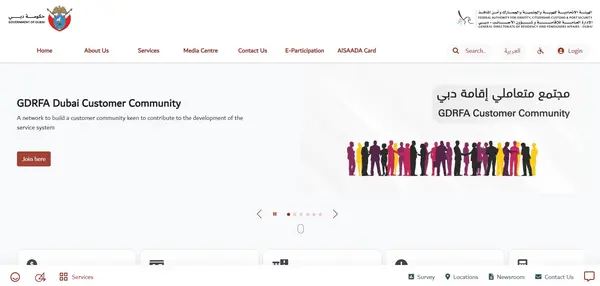
2. Choose the Visa Status option in the list of services. You will be redirected to the Status Tracking search page.
3. By default, the selected Search by option will be Application. Enter your Application Number, Transaction Number, and Payment Date in the corresponding sections below. If the tracking form requests additional fields (such as First Name in English or a File Number), enter them exactly as shown on your application/receipt.
4. Check the captcha box and finally click Search. This will display all your visa status information.
People who are just starting the process of obtaining a visa can either check the status of their visa application with the free zone they applied to or check with an Amer center.
You can make more inquiries regarding the GDRFA service by using the DUBAI NOW mobile app or by contacting their customer service center number on 8005111. If you are living outside the UAE, contact them using this toll-free number: +9714313999.
How to check the UAE visa status with passport number
Below are the easy ways to check visa status with your passport number. These steps are applicable only if your UAE visa has been issued in Abu-Dhabi, Sharjah, Umm Al Quwain, Ras Al Khaimah, Fujairah, or Ajman – that is, any emirate excluding Dubai.
- Visit the ICP Smart Services website.
- Choose Passport among the displayed Search Type options.
- Click the check box for GCC citizens if you are one.
- Under the service type option, click Visa.
- Fill in your passport details, such as its number, expiry date, and your nationality, in the spaces provided (the space for these details can only be displayed if you choose Passport as your search type).
- Check the captcha box and finally click Search. This will display all your visa status information.
Steps to renew your UAE resident visa
If your UAE resident visa is about to expire and you want to extend it, you need to go through the renewal process.
The process is similar to getting a new visa, but a bit easier. When you carry out visa renewal, you have to renew your Emirates ID. Biometric scanning can also be required on a case-to-case basis.
Residency visa renewal starts with initiating the process with the authority from which the visa was obtained. For company owners or employees, this can be done either through free zone authorities or through Amer centers in the case of a mainland company. For other residency visas such as the Golden Visa or Property/Investor visa, this can also be done through an Amer center or the Dubai Land Department.
So, this is what you need to do for your UAE visa renewal:
- Submit an application, either online or in person (depending on the authority processing the application).
- Undergo a medical checkup before your current visa expires.
- Apply for the Emirates ID.
- Wait for visa approval, which is granted digitally. The submission of a passport is no longer required, as visas are now digital and can be accessed through the UAE ICP website or mobile application.
- Your Emirates ID will be issued in 5-7 working days after the visa is approved.
The visa renewal process is estimated to be completed in 1-2 weeks
Consequences of UAE visa expiry
If you fail to renew or extend your UAE visa in time, overstaying can lead to daily fines. In practice, overstay penalties are commonly applied as a per-day fine, and additional charges (such as exit/out-pass related fees) may apply depending on your case and the issuing authority. To avoid last-minute issues, check your status and any applicable fines through the official ICP/GDRFA channels before you travel or change status. In the case of a visitor visa, penalties start to be applied after a 10-day grace period.
Remember that the longer you wait to renew your visa, the more severe the resulting consequences and penalties will get and may even include you being blacklisted and not allowed to enter the UAE ever again.

Aidina K.
Need to obtain, renew, or cancel a UAE residence visa? Get expert support.
Frequently Asked Questions
Where can I check my UAE visa status?
If your visa is issued in Dubai, you can do it through the GDRFA Dubai website: https://gdrfad.gov.ae/en/. ICP Smart Services are available in every emirate including Dubai: https://smartservices.icp.gov.ae/.
I am out of UAE and my visa has expired. How can I renew it?
If you are outside the UAE and your residence visa has already expired or was nullified, you will typically need to arrange a new entry permit and start the residence visa process again through the relevant sponsor/authority. If your visa became invalid due to extended absence, some categories may have specific procedures, so it’s best to confirm your options through the official ICP/GDRFA channels before you take action.

Elena O.
Got a question? Our expert is ready to help!
We will contact you within 1 business day to analyze your case, provide solutions, and calculate costs.






Smooth and speedy process from the initial contact to the final visa approval. Wale was super helpful and professional and always answered promptly all my questions.
Emirabiz is a red carpet service worth paying for and I want to thank Helen and her team for her dedicated support and her amazing follow-through. To launch a business in UAE and get…
Hi, I am Eric, from France. I am very satisfied by the work performed for me by Emirabiz. I was based in Saudi Arabia last year and I wanted to create my Company in UAE. I did everything…
Local Consultancy is quite simply excellent at what they do and the services that they provide. Business owner Elena is completely hands on, looking after my needs as a client personally,…
Strongly recommended! I needed to setup a company in the free zone and I ended up in the right place. Natela and Natalia were super helpful in assisting me in the process from the beginning…
Amazing company to work with. Very fast and efficient. Got all of our Paperwork done and visas + Emirates IDs in a very timely manner. Princess was wonderful and always followed up with me…
It's one of the best services that I received. I keep my relationship with this company for years now. Everything from Visa or Company related matters are resolved here with a very little…
From a scale from 0-10 in which 10 is out if this world amazing, Timi and her team deserve a 11! I decided to move to Dubai with my family and Working with Timi was by far the best decision…
Emirabiz Consultancy has consistently provided reliable and outstanding service for my visa renewal needs. I've been working with them for years, and I am very happy and satisfied with…
I worked with Timi on my golden visa process and she did an amazing job. Everything went smooth and fast! Highly recommend!
Assisted me in obtaining my Golden Visa. A big thank you to Parul Parikh for guiding me through the process and for ensuring that my application was successful. Craig
I had a wonderful experience with Emirabez. Parul Parikh helped in doing my Golden visa. It was completely smooth and hassle free. It was done very quickly. Parul was very cooperative and…
I'd like to thank Mrs. Parul from Emirabiz who has helped me sort out the UAE Residency paper for me. She was incredibly professional, very responsive, knowledgeable about the process, and…
Thank you very much for your service. All was done in a short time and in a very comfortable conditions. The level of Anna Soloviova is high. All her explanations and details of new company…
Your Service was fantastic and flawless! And a very, very special „Thank You“ for Nadia! She provided assistance to solve problems, responded immediately to E-Mails, amazing customer…
I am satisfied with the process, steps and speed of my company incorporation also you helped me a lot and very quickly.Turkey
Hi, I meet Natalia Consultant she help me a lot for my business information with quick response great job Natalia.Pradeep, Sri Lanka
We were considering options for opening a company in one of the free zones in the UAE and sought preliminary advice from Emirabiz. Consultant Natalia provided the most complete information…
I contacted Emirabiz for help in choosing and registering a company in a free zone in the United Arab Emirates. Natalia Maslina, a Business Setup Advisor, provided me with comprehensive…
So First of all thank you so much for your continuous help and quick reply for all my questions and doubts about the formation and setups. Also I am recommending this company for everyone…
I would like to acknowledge an outstanding customer service and comprehensive business development advice provided to me by Natalia. Her high level of professionalism and thoughtful…